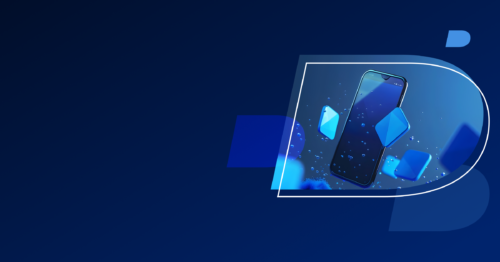About BlackBerry Workspaces
BlackBerry Workspaces Features
Secure file sharing
Easily share files internally and externally with embedded Digital Rights Management (DRM) protection, ensuring your content remains secure, even after it’s downloaded or shared.
Seamless synchronization across devices
Synchronize files across all devices and platforms — Windows, macOS, iOS, Android, or BlackBerry 10 — ensuring the latest version is always accessible.
Real-time collaboration
Collaborate securely in digital workspaces with multiple users in real time, whether on desktop, mobile, or the web.
Centralized management with UEM integration
BlackBerry Workspaces integrates seamlessly with BlackBerry UEM, enabling centralized control over file access, security policies, and enforcement across your enterprise.
Secure mobile productivity
Empower your mobile workforce by providing secure access, editing, and annotation of documents on personal and corporate mobile devices.
Large file transfer made easy
Effortlessly transfer large files (up to 10 GB) securely, replacing outdated and complex FTP solutions.
BlackBerry Workspaces Benefits
-
Enhanced security for confidential data
Protect sensitive information, including intellectual property, HR, and personal data, with full control over file access and sharing.
-
Cloud and legacy system integration
Support migration to cloud services like Office 365, OneDrive, and SharePoint while securely externalizing existing repositories and file stores.
-
Empower employees while giving IT control
Give employees the freedom to work from any device, while IT retains full control over security, access, and file-sharing policies.
-
Cost-effective solution
Replace complex and costly FTP systems with a secure, easy-to-use file-sharing platform that boosts productivity and lowers expenses.
News
Order a consultation
 Austria
Austria  Azerbaijan
Azerbaijan  Bosnia and Herzegovina
Bosnia and Herzegovina  Bulgaria
Bulgaria  Croatia
Croatia  Czech Republic
Czech Republic  Denmark
Denmark  Estonia
Estonia  Finland
Finland  Georgia
Georgia  Germany
Germany  Hungary
Hungary  Kazakhstan
Kazakhstan  Kyrgyzstan
Kyrgyzstan  Latvia
Latvia  Lithuania
Lithuania  Moldova
Moldova  Montenegro
Montenegro  North Macedonia
North Macedonia  Norway
Norway  Poland
Poland  Romania
Romania  Serbia
Serbia  Slovakia
Slovakia  Slovenia
Slovenia  Sweden
Sweden  Switzerland
Switzerland  Tajikistan
Tajikistan  Turkmenistan
Turkmenistan  Ukraine
Ukraine  Uzbekistan
Uzbekistan